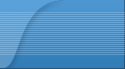|
| Windows 8 keyboard shortcuts |
|
Knowing at least some of the Windows 8 keyboard shortcuts will make your Windows 8 experience much more enjoyable. Try to memorize these top Windows 8 shortcut keys.
Press the Windows key to open the Start screen or switch to the Desktop (if open). Press the Windows key + D will open the Windows Desktop. Press the Windows key + . to pin and unpin Windows apps on the side of the screen. Press the Windows key + X to open the power user menu, which gives you access to many of the features most power users would want (e.g. Device Manager and Command Prompt). Press the Windows key + C to open the Charms. Press the Windows key + I to open the Settings, which is the same Settings found in Charms. Press and hold the Windows key + Tab to show open apps. Press the Windows key + Print screen to create a screen shot, which is automatically saved into your My Pictures folder. |
||||||||||||
|
_________________ we buy any car in uk |
|||||||||||||
| ForumsLand.com |
|
|
|||||||||||||
|
|
|||||||||||||
| Windows 8 keyboard shortcuts |
|
||

|
Powered by phpBB © phpBB Group
Design by phpBBStyles.com | Styles Database.
Content © The OpticaVault User Forum
Design by phpBBStyles.com | Styles Database.
Content © The OpticaVault User Forum