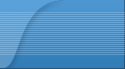|
| Use a picture password to log into your computer |
|
Windows 8 includes a new feature called Picture password, which allows you to authenticate with the computer using a series of gestures that include circles, straight lines, and taps. Enable this feature if you want a new way to access your computer or have a hard time with passwords.
Open the Windows Charms. Click Settings and then More PC settings In the PC settings window click Users and then select Create a picture password Bonus tip: A four digit pin password can also be created and used to access your computer. |
||||||||||||
|
_________________ we buy any car in uk |
|||||||||||||
| ForumsLand.com |
|
|
|||||||||||||
|
|
|||||||||||||
| Use a picture password to log into your computer |
|
||

|
Powered by phpBB © phpBB Group
Design by phpBBStyles.com | Styles Database.
Content © The OpticaVault User Forum
Design by phpBBStyles.com | Styles Database.
Content © The OpticaVault User Forum