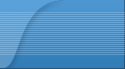|
| Setting up Magento on Mac OSX |
|
There have been plenty of posts dotted around the Magento community helping to get a local testing version of Magento set up on your machine, but here is a quick tip (as a reminder to me too!) Try this installation guide for a quick start. Once you have got Magento installed, you can download all the site files for your store via ftp and install the database.
Next, open up your /private/etc/hosts in a text editor. (I use Text Wrangler from Barebones software). You can get at it by going to File > Open Hidden… and navigating to your main Macintosh HD drive. Edit the file so it looks something like this: ## # Host Database # # localhost is used to configure the loopback interface # when the system is booting. Do not change this entry. ## 127.0.0.1 localhost 255.255.255.255 broadcasthost ::1 localhost fe80::1%lo0 localhost # my websites 127.0.0.1 www.localhost.com 127.0.0.1 http://www.localhost.com/magento 127.0.0.1 http://www.localhost.com/mywebsite Once you have done this, you will need to edit your store database to reflect this. Go to the database and do a wildcard search (%mywebsite%) on the core_config_data table. Edit both the web/unsecure/base_url & web/secure/base_url fields so the value is: http://www.localhost.com/mywebsite/ making sure the trailing forward slash is there! Restart MAMP and you’re good to go, using your new url to check out your site |
||||||||||||
|
_________________ car loans with bad credit |
|||||||||||||
| ForumsLand.com |
|
|
|||||||||||||
|
|
|||||||||||||
| Setting up Magento on Mac OSX |
|
||

|
Powered by phpBB © phpBB Group
Design by phpBBStyles.com | Styles Database.
Content © The OpticaVault User Forum
Design by phpBBStyles.com | Styles Database.
Content © The OpticaVault User Forum