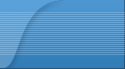|
| How to disable restrict USB/Flash Drive in Windows 7 |
|
Recently one of my friend asked me how a USB drive can be disabled on a particular computer. So it?s a pretty much Registry Tweak.
To disable the access to USB port, in windows XP, Vista and Windows 7: 1. Click Start, and then click Run. 2. Type regedit, and then click OK. (Or simply open registry) 3. Navigate to the following registry key: HKEY_LOCAL_MACHINE\SYSTEM\CurrentControlSet\Services\UsbStor 4. In the right pane, double-click Start. 5. In the Value data box, change its value to 4, which was 3 and then click OK. To re-enable a disabled port: 1. Click Start, and then click Run. 2. Type regedit, and then click OK. (Or simply open registry) 3. Navigate to the following registry key: HKEY_LOCAL_MACHINE\SYSTEM\CurrentControlSet\Services\UsbStor 4. In the right pane, double-click Start. 5. In the Value data box, change its value to 3, which you changed to 4 to disable the USB drive and then click OK. 6. Quit Registry Editor. Now whenever a user will attach a USB storage device which is already installed in system, Windows will not detect it and it?ll not be shown in My Computer. However, disabling USB ports totally also disables the ability for Windows to use USB based keyboard, mouse, webcam, printer, scanner and etc., which are common devices for a computer nowadays and essential ones as well. |
||||||||||||
|
_________________ bridesmaid dress |
|||||||||||||
| ForumsLand.com |
|
|
|||||||||||||
|
|
|||||||||||||
| How to disable restrict USB/Flash Drive in Windows 7 |
|
||

|
Powered by phpBB © phpBB Group
Design by phpBBStyles.com | Styles Database.
Content © The OpticaVault User Forum
Design by phpBBStyles.com | Styles Database.
Content © The OpticaVault User Forum